ILS tutorial video FSX 737-800
description
In this video, you'll learn how to do an ILS approach. The default Boeing 737-800 in FSX has been used to make this video. For better quality, download the video instead of streaming it. When things are going too fast, you can always pause or rewind the video.
If you like to practice this flight and approach, download the flight files:
ILS tutorial video FSX 737-800 flight files
When you've download this file (ils-tutorial-flight-fsx.zip), unzip the contents to the flights folder of FSX (e.g. C:\Documents and Settings\
For the smaller 720x480 version, click here: ILS Tutorial Video FSX Boeing 737-800 - 720x480 / 39.3 Mb
file info
| resolution: | 720x480 / 1280x720 |
| file format: | Windows Media Video |
| file size: | 39.3 Mb / 171.5 Mb |
| play time: | 15:34 |
| views: | 2869 |
| downloads: | 501 |
| date added: | 25/08/2008 |
| rating: | 3.88 (8 Votes) |
download
on 12/12/2008 at 14:36:15
Absolutely fantastic! Thank you very much!on 27/01/2009 at 20:50:14
Man this video showed me so much. Im definately going to land my aircraft this way. Thanks alot. Great videoAdd a Comment
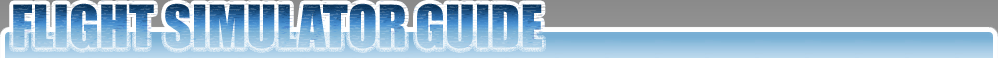
Comments