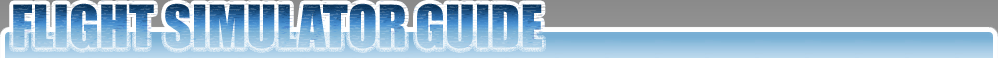Aircraft Reviews - Specifications Explained
License |
: | Freeware or Payware. |
Price Indication |
: | In case the aircraft is a payware product, the price field will show. This is only an indication and may not be completely accurate. Check the product link for actual information about pricing and payment method. |
Panel |
: | Some freeware developers do not include a 2d panel. Aircraft packages that come without panel are usually pointed to one of the default panels like the default 737-400 panel (FS2004) or the 737-800 panel (FSX). So, you don't need a panel in order to fly the aircraft, you can always use a default panel or download a freeware panel from the popular FS download websites. See the links page for a list with websites. However, if you want to experience the ultimate realism, you might consider payware packages with custom panels. Those are usually more detailed with more gauges and other systems that are fully functional. |
Virtual Cockpit |
: | The virtual cockpit is a three dimensional version of the 2d panel. Since FS2004, a fully functional 3d cockpit is possible, meaning that you can fly the aircraft from startup to shutdown without switching back to the 2d panel. Not all developers use the full potential of the virtual cockpit in their aircraft models. Some of them use flat textures instead of 3d knobs and handles, others recreate an authentically replica of a real cockpit and some (mostly freeware) developers do not include a virtual cockpit. |
Wingview |
: | Wingsviews are modeled in the virtual cockpit and offer a nice view of the wings from the passenger point of view. This can either be in combination of a virtual cockpit or only the wings/engines. In the interest of framerate, some developers choose to create separate models for the virtual cockpit and the wingview. You cannot download wingviews for an aircraft that has none, because it is part of the model. In case you see a downloadable package of wingviews for certain aircraft, it means that someone offers a modification of the panel that will change the default viewpoint of the right/left side in such a way that you see the wings. Sometimes they even use textures of a window that makes it look like you're a passenger looking out the window. In any case, those downloads are only possible for aircraft with the wings/engines modeled in the virtual cockpit. So this field only says if the wings are modeled in the virtual cockpit, it doesn't say if the developer included the right default viewpoints in order to see the wings/engines. Use a program like F1View (freeware) or Active Camera (payware) to move around in the virtual cockpit so you can change the viewpoint yourself and take a look at the wings. Both programs are for FS2004 only. |
Sound |
: | Every aircraft and even every engine type does have its own unique sound. Some developers include custom made engine sounds in their aircraft packages. If there is no sound included, the aircraft will use the default engine sound. But there are many freeware sound packages available on websites like AVSIM. |
Developed for |
: | Is it a native FS2002, FS2004 or FSX model?. It is also possible that seperate models are developed for a specific flight simulator versions. |
Compatibility |
: | The majority of the aircraft listed here is developed for FS2004. Sometimes, the animations or the gauges of FS2004 aircraft are not working in FSX. In that case we consider the aircraft not compatible with FSX until the developer will release a patch to correct the problem. FS2002 compatibility has not been tested. |
Wingflex |
: | The wings of commercial aircraft are flexible and bend up and down depending on airflow. That way, the wings will not snap off. A few years ago, this feature has been demonstrated on FS aircraft for the first time. Since then, it became almost a standard feature, especially on payware aircraft. However, there are major differences between methods of programming this feature into FS aircraft models. Some of them are: Gear compression based: The wings will bend up and down depending on how much the main landing gear is compressed. So the suspension of the main landing gear is directly linked to the direction (up or down) and how much the wings will bend. Unfortunately, the effect is only visible when the aircraft is on the ground, especially with takeoff or landing. So this method is not very realistic. Speed based: With this method, the wings will raise when the aircraft gains speed and will start to lower when the aircraft is decreasing in speed. Although this method is not realistic (wings bend up and down by more factors than only speed), it looks a lot more realistic than the gear compression method. Lift based: Now it starts to get interesting, because with this method, the result is a lot more realistic than the two methods described earlier. In this case, the wings bend up and down depending on air flow, which is lift. So the wings will raise when the aircraft gains speed and will move up and down depending on the wind strength and turbulence. These methods are most used at the moment. However, some developers use more complex methods that calculate various variables in order to create a very realistic wingflex effect. For example, the PMDG 747-400 is using the lift based method along with a few other methods that result in very realistic flexible wings. |
Landing gear behavior |
: | In the real world, the behavior of the landing gear is simply a result of gravity. In FS, there is no real gravity, so the behavior has to be programmed into the aircraft model. Realistic behavior means that the landing gear does have suspension and doesn't float or sink. Usually, this is not a problem for a main landing gear set with two-wheel bogies like the Boeing 737. Larger aircraft usually do have four-wheel bogies or more. By default, those large main landing gear sets are moving unrealistically in FS, so developers need to program them in order to produce a realistic effect. Unfortunately, this is not the case with many aircraft, both freeware and payware. While it doesn't affect the characteristics of the aircraft, it can be annoying if you like to replay your takeoff or landing. |
Rudder effectiveness |
: | The rudder is the small moving section at the rear of the stabilizer that is attached to the fixed sections by hinges. Because the rudder moves, it varies the amount of force generated by the tail surface and is used to generate and control the yawing motion of the aircraft. This is very important during the takeoff and landing phases of flight, especially in crosswind conditions. If the movements of the rudder are not effective, there is no way to align the aircraft with the runway centerline, in which case the aircraft cannot takeoff or land in crosswind conditions. Some developers are more focused on the behavior of the (main) landing gear, which can affect the effectiveness of the rudder. While it rarely occurs with payware aircraft, some freeware aircraft have this problem. So in the interest of realism, it might be a good idea to check if the rudder behaves realistically. |