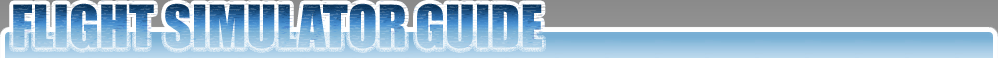X-Plane 9 vs. Microsoft Flight Simulator
Intro
While the main focus of this website is on Microsoft's Flight Simulator, it's not the only flight simulator out there. There are a few more, but only one that can be compared to Microsoft's product: X-Plane. There are many differences between X-Plane and MSFS, with the flight model being the most important difference. While MSFS is using configuration files and variables, X-Plane reads in the geometric shape of an aircraft and then figures out how that aircraft will fly. So, in MSFS it is possible to configure a B747 to fly like a Cessna 172 by simply changing the flight dynamics file, in X-Plane it will always fly like a heavy aircraft would. However, if done right, an aircraft for MSFS can be very realistic when it comes to flight dynamics. Still, the X-Plane method has its advantages. Together with an advanced weather engine, there is no need for special animations. For example, while all parts of MSFS aircraft are motionless when the parking brake is on, X-Plane aircraft parts like the rudder, ailerons, elevator, propellers and rotors are moving due to wind.
Scenery
X-plane version 9 is more like FSX than FS2004, although some FSX-like features are not (yet) available in X-Plane 9. The overall scenery quality of X-Plane is much better than FS2004 and sometimes even better than FSX due to higher resolution terrain textures. In MSFS, those textures are sometimes blurry due to the texture loading process. X-Plane uses the second core of a multi-core CPU (or just a second CPU) purely for handling scenery, which works very well. I haven't encountered any stutters or blurry textures on a dual core machine. It makes the feeling of flying more 'real' and less computer generated. Users of a single core machine might still encounter stutters due to scenery loading. Of course, we're talking about the default scenery without add-ons.
While FSX takes about 14 Gb of your hard drive, the X-Plane package contains six dual-layer DVDs that will fill your hard drive with 70 Gb of data. Unfortunately, there are no seasonal textures in X-Plane, so the terrain looks the same through the whole year. Both MSFS versions are using DirectX as 3D graphics API and are only available on the Windows platform. X-Plane is using OpenGL 2 as 3D graphics API and is available for Windows, Macintosh, Linux and the iPhone. The iPhone version is only 7 Mb and very limited with fewer aircraft, reduced accuracy of the flight model, no navigation aids and 1,600 square mile area around the only airport, Innsbruck.
The default airports are not very detailed in both sims, although the majority of the MSFS airports do have at least a few buildings. A major difference between X-Plane and MSFS is the way runways are build. In MSFS, all runways are flat, while X-Plane runways follow the terrain contours. These sloped runways add realism to the simulation, both for looks and actual takeoff and landing performance. However, sometimes the terrain contours contain holes or other obstacles which are followed by the runway as well. In that case you can turn of the 'runways follow the terrain contours' setting which will make the runway flat like in MSFS. Unlike FSX, the runway textures in X-Plane are not reflective in rainy weather, but look very realistic though. A very nice feature in X-Plane is the option to put the aircraft on final approach (3 nm or 10 nm final) instead of beginning at the airport. You can choose any of the 25,737 airports around the world to start your flight. It's not possible to select a certain country/state and list all the airports available in that region. You have to type the ICAO identifier code or the name of the airport. A unique feature in X-Plane is the possibility to set the planet to Mars and fly there. You need to load special aircraft that are build to fly in the thin air on Mars.
Just like MSFS, X-Plane is also using an autogen system to fill the terrain with trees and buildings. The number of trees and buildings are separate rendering settings in X-Plane. Especially the non-tree objects have a huge impact on the frame rate. A new feature in FSX was the animated road traffic. This feature is also available in X-Plane, together with animated train traffic (USA style trains).
While the animated birds in FSX aren't seen often and don't do any damage, the birds in X-Plane are serious business. If you fly through a flock of birds, the aircraft will take damage on the parts that are hit. If you're lucky it's only the windshield, which results in a bloody crack. If you're not so lucky, flaps, gear, ailerons or even the engines will be damaged. In that case it's best to reject the takeoff or at least land as soon as possible. A flock of birds is available on each airport and can be moved on the map. So if you really want to be in trouble, put those birds near the rotation point.
The water effects in X-Plane are great with clouds, scenery and aircraft reflecting in it. Even the sun and the moon are reflecting in it! The reflection of the water changes depending on the direction you're looking from. The wave height, speed and direction can be set in the weather menu. All water is landable for sea planes. Other aircraft do not brake up when ditching them gently in the water. I would say that the X-Plane water looks more real and better than the FSX water, although there are a few add-ons for FSX that increase the quality of the water effect. The FS2004 water effects are a joke compared to X-Plane (and FSX).
Space missions like the re-entry of the space shuttle are possible in FSX and X-Plane. The FS2004 world is too limited for that with a max. altitude of 99,999 feet (30 km). The max. altitude in X-Plane is 999,999 feet (304 km) and in FSX it is 99,999,999 feet (30480 km).
Aircraft
X-Plane comes with around 40 aircraft, FSX with 24 aircraft. However, the quality of the FSX default aircraft is by far superior to the X-Plane default aircraft. Even the FS2004 aircraft look better than the ones in X-Plane. There are of course add-on aircraft available for X-Plane, but most of them are not very detailed either. Payware aircraft for X-Plane are usually better, although the quality level is comparable to the average quality of freeware aircraft for MSFS. Fortunately, the price of X-Plane payware is usually much lower than MSFS payware.
The Cessna 172SP is the most detailed stock aircraft in X-Plane. The panel is complete and is also suitable for wide screen resolutions. The jets aren't that good: Low resolution textures, limited function panels and lack of details on the exterior. It's true that the default jets in MSFS aren't that realistic either, but especially in FSX, the looks are a lot better. The aircraft lights and runway lights are very well done.
The kind of aircraft that comes with X-Plane is very different from the ones in MSFS. Obviously, two 'X-Planes' are part of X-Plane: the X-15 and the X-30 NASP. Other aircraft are one glider, a few helicopters, fighters, general aviation, Mars planes (for flying on Mars), mega planes (bombers), one radio controlled aircraft, a science fiction aircraft, sea planes, space ships, VTOL (Vertical Take-Off and Landing) aircraft and Austin's Designs (experimental, incomplete aircraft).
A strange behavior of X-Plane is that aircraft appear a bit distorted when viewed from far away in the tower view mode. This is also the case in MSFS with AI aircraft seen from far away.
The behavior of the aircraft in X-Plane is quite realistic. Changes in the airflow due to flaps, spoilers or the landing gear directly affects the flight dynamics. Also, the autobrakes seem to be more realistic than in MSFS (which tend to be too powerful). A slipping sound is produced when you brake real hard or when you steer too steep during taxi.
ATC
The X-Plane sky is a bit empty because there is no AI traffic like in MSFS. There are however some hot air balloons in nice weather and one computer controlled aircraft that is loaded in some situations (tow plane for a glider for example). A plug-in called 'FSImp' claims to make MSFS AI traffic and scenery work in X-Plane. I haven't tested it though. Both MSFS and X-Plane have build-in ATC. While MSFS is using recorded voices, X-Plane is using a computer generated voice. The Microsoft method sounds more realistic, while the X-Plane method is more flexible since the actual ATC messages are plain text instead of sound files. Also, the X-Plane ATC offers more available commands, like declaring an emergency, which is not possible in MSFS. However, the altitude instructions of the X-Plane ATC are a bit annoying because it follows the terrain mesh, which means that the ATC gives you climb and decent instructions every time when the terrain clearance is changing. Unlike the MSFS ATC, no reply from the pilot is required...it even isn't possible to reply, you just have to follow the instructions.
Weather
Both X-Plane and Microsoft's flight sims are able to download the actual weather info from the internet. What they do with it is another thing. The X-Plane weather engine is more advanced and there are more ways to customize the weather. While there isn't any wake turbulence in MSFS, X-Plane considers the size of both planes (user aircraft and the other aircraft) and the G-load of the plane producing the turbulence, which determines the amount of lift, and thus wake turbulence is produced.
There is also a randomize weather function which can create all kinds of weather. Together with the "Get me lost" function, it's possible to find yourself in unknown territory in the middle of a hurricane! The runway condition can be set manually in X-Plane, in MSFS it's dynamic. The wet runway look in FSX is not (yet) part of X-Plane. The clouds in X-Plane are a bit simple, the clouds in FSX look more realistic. Also, the snow effect in X-Plane needs some work, it doesn't look very realistic.
Unlike FSX, there are no missions in X-Plane. There are however situations that you can load, which is similar to the save/load flight function in FSX. Some unique situations are the re-entry of the space shuttle, being dropped from a B-52 bomber and getting refueled in the air by a KC-10 tanker. Although the air drop is meant for the X-15, it works with any aircraft that you've loaded.
Performance
A flight sim with a lot realistic scenery and other eye-candy is great, but only when your computer can handle it. FSX is notorious for being a frame rate killer. When it came out in 2006, there wasn't any hardware that could run FSX smoothly with all detail sliders on max - at least not a consumer pc. Now, in 2009, you still have to pay a lot of money for a pc that will run FSX smoothly. X-Plane needs a lot of CPU and graphics card power as well, but it will run quite well on a moderate system. Just like FSX, X-Plane is using multiple cores when available, so your performance will be better with a dual or quad core.
The clouds are frame rate killers in both sims, which has more to do with the graphics card specs than the CPU. The number of objects (similar to autogen density in MSFS) is also a frame rate killer in X-Plane. In general, X-Plane is generating a slightly better frame rate, but keep in mind that there isn't AI aircraft traffic that needs a lot CPU power in MSFS. Also, the aircraft in X-Plane are less detailed, which results in more frames per second as well.
Controllers and videos
X-Plane supports all kinds of controllers, joysticks, yokes and even cockpit modules for building your own cockpit. Multiple monitors are supported as well, although you need the Matrox TripleHead2Go or networked computers for that. Configuring a Microsoft Force Feedback joystick and Saitek yoke/trottle/rudder pedals wend well without any problems. Force Feedback is not supported in X-Plane, but it works quite well without it.
Just like in MSFS, you can save and replay your flight. It actually works better than the replay function in MSFS. You can also record video directly in X-Plane. The recorded video is saved in quicktime format (.mov). So, there is no need for a video record program like Fraps, which by the way isn't a good idea to use in X-Plane at all, because parts of the program are reflecting in the water.
Conclusion
The question 'which one is better?' is not an easy one to answer. For someone new to the world of flight simulation, I wouldn't recommend X-Plane. Microsoft's sims are more user friendly. Especially FSX is quite easy with the learning center and all the beginner missions. Also, you can adjust the realism level in FSX, which is not possible in X-Plane. It's true that X-Plane has some unique features right now, some of them will take a long time to become available in MSFS. For example, the fact that the runways in FSX are still flat is really disappointing after so much time and fs versions. It seems that MSFS needs some change at the core, but that won't be easy and might result in no backward compatibility with older fs versions. One might say that Microsoft is conservative and X-Plane is experimental, which XPlanes the name, too.
It is a myth that X-Plane is better when it comes to flight dynamics. It all depends on the developer of a certain add-on aircraft. True, the default aircraft in MSFS are not very realistic, but there are very realistic add-on aircraft available such as the PMDG products (payware). Those add-ons took years to develop which is also why they’re available for MSFS and not for X-Plane: If you want to make money, choose the sim with the biggest group of users. Payware aircraft for X-Plane do not come near the quality of the best ones for MSFS. However, for experienced flight simmers, X-Plane might be worth a try. Unlike MSFS, X-Plane updates come out very often and new features are added every time, as wel as bug fixes. At the core, the X-Plane flight model has more to offer, we just need more people that develop (high quality) add-ons. A good example of further developed aircraft is the x737 group. Their Boeing 737-800 and 737BBJ are quite nice, with a level of dynamic flexing wings (and even the engines in extreme situations!) never accomplished for FS2004 or FSX.
The good |
The bad |
The screenshots below are meant to compare FS2004, FSX and X-Plane with each other. Click on them for the full sized screenshot.
Other differences between the three flight sims:
| Feature | X-Plane 9 | FSX (fs10) | FS2004 (fs9) |
| Sloped runways | Yes | No | No |
| Animated flock of birds | Yes | Yes | No |
| Bird hit causes damage | Yes | No | No |
| AI aircraft traffic | No | Yes | Yes |
| Road traffic | Yes | Yes | No |
| Train traffic | Yes | No | No |
| Real world weather | Yes | Yes | Yes |
| 3d cockpits | Yes | Yes | Yes |
| Editable tower viewpoint | No | No | Yes |
| Simulated aircraft failures | Yes | Yes | Yes |
| Visible aircraft damage | Yes | Yes | Yes |
| Learning center | No | Yes | Yes |
| Missions and rewards | No | Yes | No |
| Round world | Yes | Yes | No |
| Flying on Mars | Yes | No | No |
| Multyplayer function | Yes | Yes | Yes |
| Easy to use multiplayer function | No | Yes | No |
| In game Garmin GPS | No | Yes | Yes |
| Build-in ATC | Yes | Yes | Yes |
| ATC voice | computer generated | recorded voices | recorded voices |
| Realistic reflective water | Yes | Yes | No |
| Wet runway reflections | No | Yes | No |
| Airport buildings | No | Yes | Yes |
| Autogen trees and buildings | Yes | Yes | Yes |
| Force feedback support | No | Yes | Yes |
| Wide screen panels | Only a few aircraft | Yes | Yes |
| Reflective aircraft textures | No | Yes | Yes |
| Aircraft cast shadow on itself | No | Yes | No |
| Build-in flight record/play/replay function | Yes | Yes | Yes |
| Build-in video record function | Yes | No | No |
| Clouds draw shadows on terrain | Yes | No | No |
| Multi core enabled | Yes | Yes | No |
| Free camera view mode | Yes | No | No |
| Slew mode | No | Yes | Yes |
Screenshots:
X-Plane related websites |
X-Plane freeware |