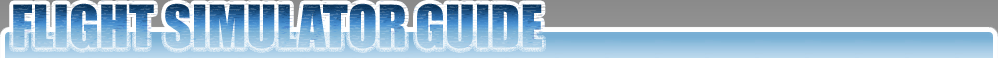FS2004 : Tips and Tricks
On this page you'll find a collection of tips and tricks for FS2004. This can be interesting for both beginner and intermediate flight simmers.
Enhance the look of FS2004 with Real Environment Professional
Real Environment Professional an extensive environment upgrade package released as freeware. It will enhance many aspects of FS2004, like runway textures, aircraft lighting, sky and sun textures, autogen trees and water textures. It doesn't have that much texture options like the Cielosim Flight Enhancer (payware, $23.99), but it makes FS2004 look much better compared to the default installation.
Download locations:
AVSIM Library (search for
reprosetup.zip)
Flightsimworld.com
Enhance the look of FS2004 with High Definition Environment
 High Definition Environment (HDE) is a freeware package by Pablo Diaz. The pack contains (cumulus) clouds in high definition using the maximum resolution allowed by FS9 (1024x1024). It also contains enhanced sky colors with convincing sunsets and sunrises.
High Definition Environment (HDE) is a freeware package by Pablo Diaz. The pack contains (cumulus) clouds in high definition using the maximum resolution allowed by FS9 (1024x1024). It also contains enhanced sky colors with convincing sunsets and sunrises.
For the best results, it is recommended to only use the cloud textures and combine this package with Real Environment Professional.
Click here for the download page.
Use FS Recorder instead of the build in replay function in FS2004
The default instant replay and flight video function in FS2004 is very basic and works not very well either. Matthias Neusinger developed a small module that enables you to record any flight, even very long flights. It has many features:
Recording and playback
* recording flights of unlimited length
* optional recording and playback of AI traffic
* playback of one or multiple recordings as AI traffic
* recording new flight during playback as traffic
* replay of the last minutes, even if no recording was started
* jumping and searching during playback
* playback control via keyboard or control window
* stop playback at any position to continue manually
* loop part of a recording
* change playback speed
* custom keyboard control
* recorded data is customizable
Advanced views
* multiple tower/spot/VC views, selectable via menu or keyboard
* optional manual panning of view direction in tower/spot views
* automatic zooming
* saving/loading sets of tower/spot/VC views
The installation is quite simple, you just have to put the module Recorder.dll into the modules folder in FS2004. The module will appear as an extra menu in the top menu (the menu you see when you press ALT) in FS2004.
Click here for the download page.
Use F1view to move around in a virtual cockpit and to look around with the mouse
With this module you can move the viewpoint around your aircraft using the center mouse wheel/button. You can also move past the default view limits of FS2004 (good for strolling through virtual cabins).
Click here for the download page.
Replace the default moon textures by high resolution moon textures
When you see the moon in FS2004, it appears quite nice when seen from a distance, but it becomes blurry when you zoom in. This small texture replacement transforms the default 64x64 pixels moon textures to 512x512 pixels textures.
Click here for the download page.