Abacus Fly the Airbus Fleet A319-100
review
This Abacus package contains six aircraft: Airbus A310-300, A319-100, A320-200, A330-300, A340-600 and the A350-800. The package comes with one sound set, which is used by all six aircraft.
Like the other aircraft in the package, the A319-100 is not a work of art. The exterior model does not represent it's real world counterpart very well (just compare the screenshots with a photo of a real A319) and there is only a CFM powered model. The liveries are not very well done. For example, the clearly visible grey lines are not very appealing, the top-side of the wing is too dark and there is no registration on the bottom of the wing. Also, some animations are off or are not present at all. The stabilizer trim is not animated and the landing gear doesn't have suspension.
The flight dynamics are not bad, it is not very difficult to handle this A319. The 2d panels and the virtual cockpit are simple and don't look like the real A319 cockpit. Instead of typical Airbus systems, flap settings, auto brake, etc, many buttons and handles do look like (and work like) the ones used in the FS2004 default (Boeing) panels. Don't expect systems like TCAS and GPWS, those are simply not modeled. A simple FMC can be used to load FS flight plans and ute them in order to auto navigate on IFR flights.
Some nice features are: A passenger cabin which is fully modeled into the virtual cockpit. The default viewpoint in the virtual cockpit mode is the virtual cockpit itself, but with a small program called 'Cabin Views' you can set other viewpoints in the virtual cockpit, like 'Rear Coach Seating' and 'Forward Business Class'. Also, the wings and engines are visible from the cabin windows. With the wing fold command, air stairs, a fuel truck and baggage carts show up around the aircraft.
The engine sounds are great, both the internal and external sound, but do not resemble the A319 CFM engine sound. The engines sound more like the General Electric CF6-80C2 A310 engines. This aircraft and the A320/A330/A340/A350 in this package would benefit from separate sound sets. The 48 pages pdf manual is well written and covers the features of all six aircraft in a user-friendly way.
--
the good
the bad
License |
: | Payware |
Price Indication |
: | $29.95 |
Panel |
: | Yes |
Virtual Cockpit |
: | Yes |
Wingview |
: | Yes |
Sound |
: | Yes |
Developed for |
: | FS2002 |
Compatibility |
: | FS2004 FSX |
Wingflex |
: | No |
Landing gear |
: | Unrealistic, no suspention |
Rudder effect |
: | Realistic |
FS2004 |
: |
|
FSX |
: |
|
Links
notes
on 09/05/2008 at 21:02:01
I recently just realized I can work the jetways...how do I work the baggage truck & cargo door? I see nothing in the settings for baggage truck or how to open the cargo door (baggage door).on 09/05/2008 at 22:24:19
With the wing fold command. You might have to edit the keyboard assignments and assign a key to the wing fold command.on 05/26/2009 at 14:56:01
Crappy as usualAdd a Comment
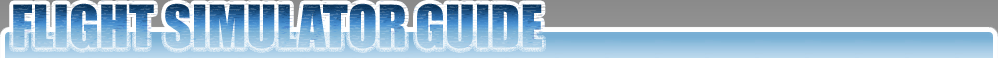


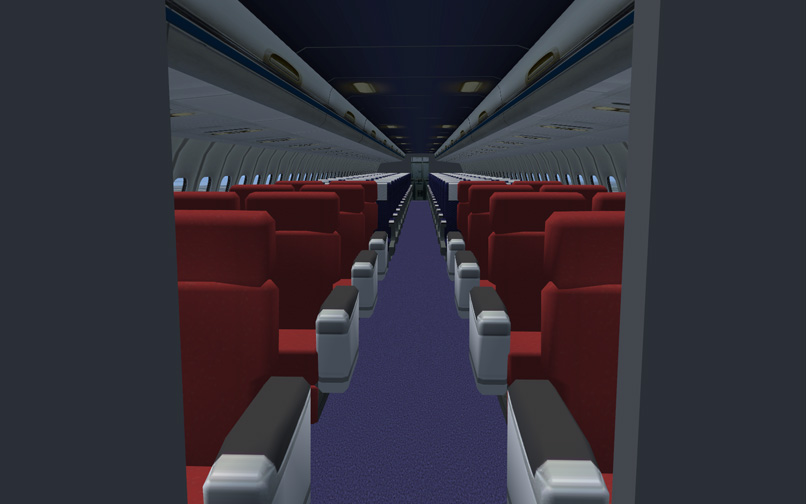
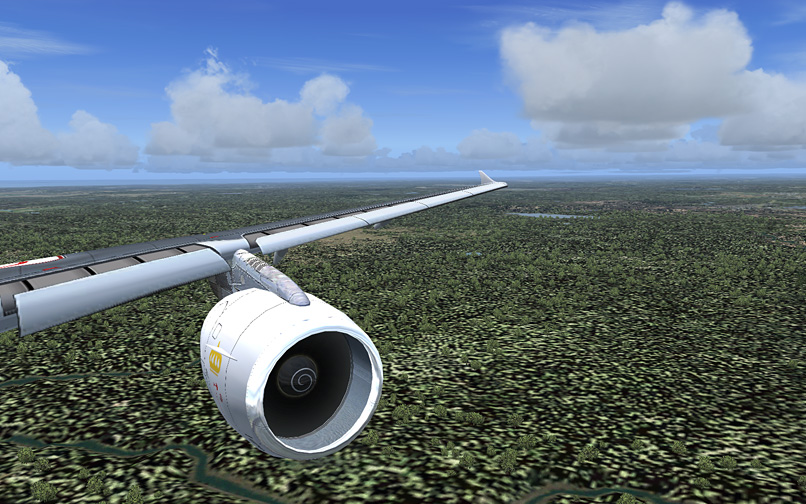
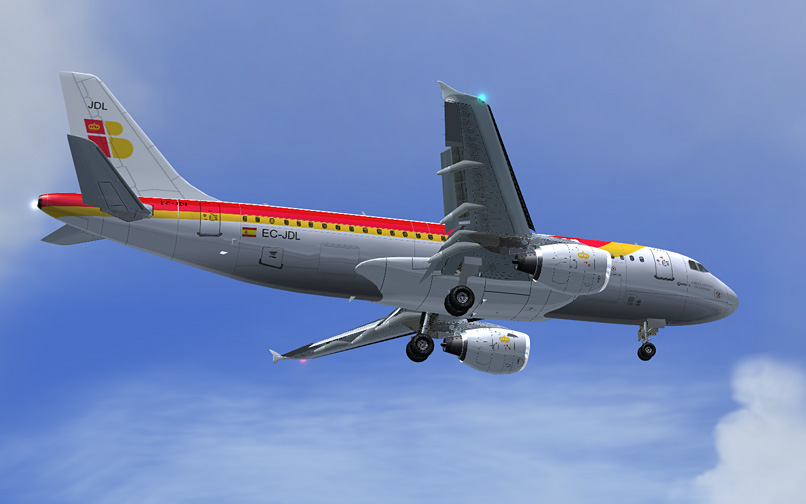

Comments